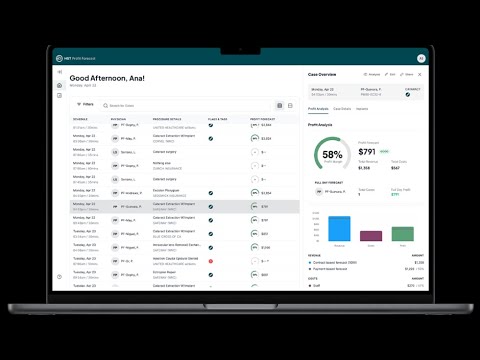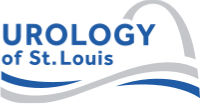Case Profit Estimations
Taking the ‘estimate’ out of your profits.
Empower your facility to avoid unprofitable cases and take on cases with financial confidence.
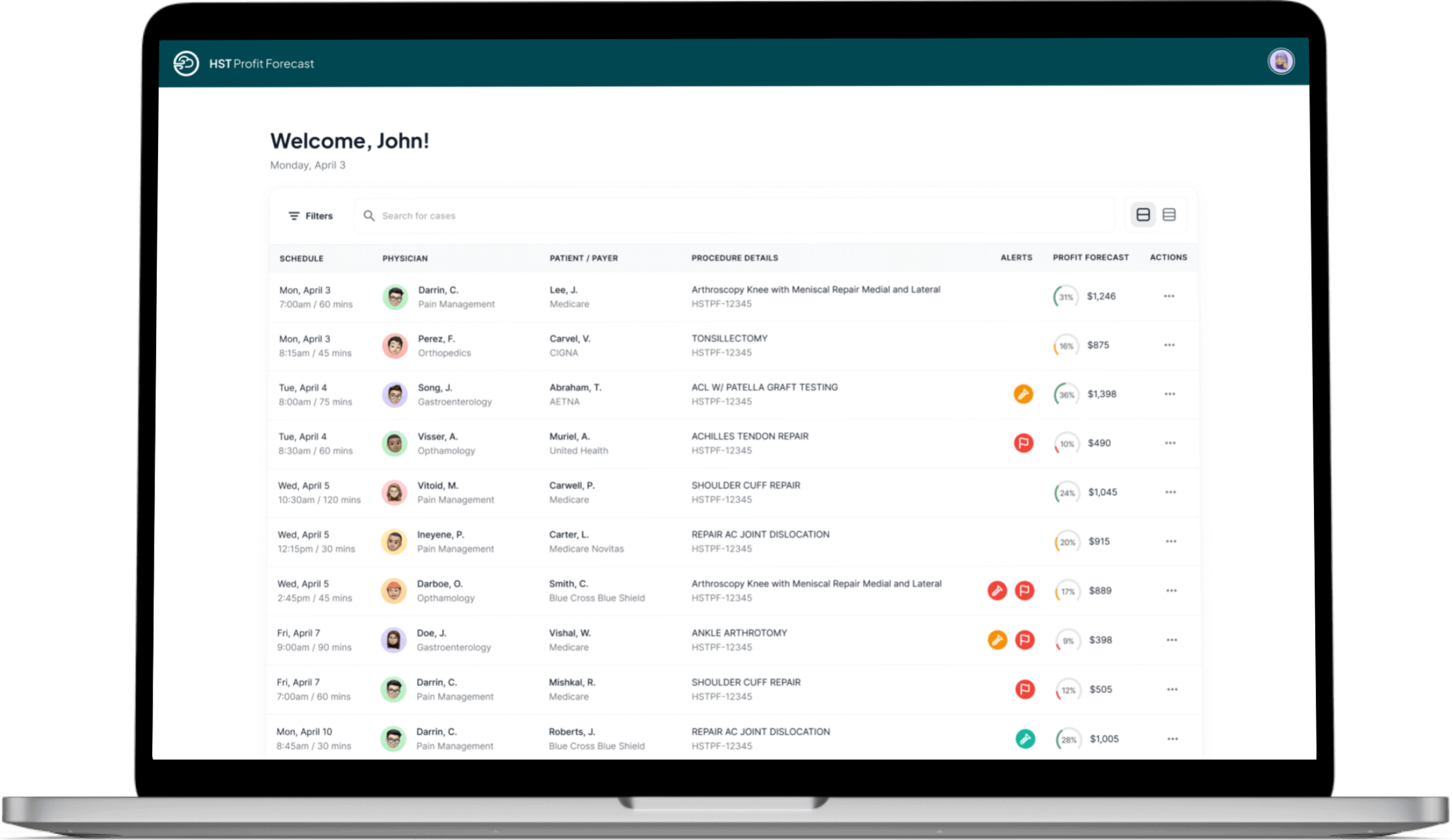
HST is trusted by 1,600+ customers








Take a Tour of HST’s Case Profit Estimations Module

The quickest way to calculate case profit margins
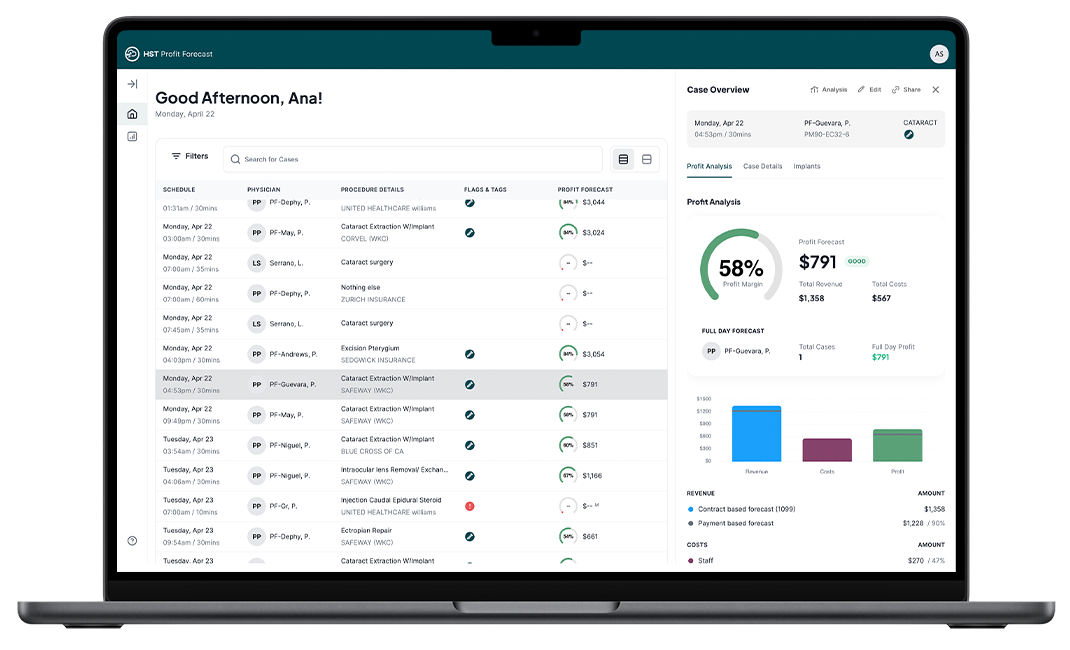
Does trying to determine how profitable a case will be ever feel too time-consuming or challenging to figure out?
With HST’s case profit estimations solution, surgery centers can automate and simplify case profitability estimations. By looking at their entire case schedule at a glance, ASCs can easily see their profit margin analysis for each case and are empowered to take next steps to improve or avoid unprofitable cases altogether.
Boost Center Profitability
With powerful case profit margin data, minimize unprofitable cases and maximize your center’s profits.
Reduce or Eliminate Unprofitable Cases
If a case will cost you money, avoid it altogether or take proactive next steps such as reducing supply costs.
Empower Leadership with Data
Help your leadership understand case profitability with clear data so they can make an informed decision for their facility.
How It Works
1. Set Your Cost Assumptions
Use your HST surgery center management data or the HST case profit estimations module’s case cost rules to determine your case cost assumptions.
2. Establish Your Auto-Flagging Settings
Create auto-flagging rules so you can flag when expected profit margins are too low and implant costs are too high. If your implant is too costly, easily reach out to your implant representative via the integration with HST Case Coordination to see how you can work together to reduce implant costs.
3. Generate Case Profit Margins
Once a case is scheduled, HST pulls your case details from your practice management system to create your case profit estimation. From there, your profit margins are automatically calculated and displayed within seconds. What’s more, you can pull center-specific-Medicare rates via the integration with HST’s patient estimates solution.
Choose which cases you proceed with knowing your expected profit margin so you can make the call if you let an unprofitable case through, reduce the case’s supply costs, or reject the case.
Explore the interactive guide to see how HST generates revenue and cost forecasts.
Discover Why ASCs Love HST


Kellie Maxwell, Billing Manager,
The Center for Urologic Surgery


Heather Cobb, Administrator,
Momentum Specialty Surgery Center


Andy Ball, Chief Executive,
90210 Surgery Medical Center
Explore the power of HST’s Case Profit Estimations
Profit Margin Calculator
Quickly predict your case’s profit margin through automation while getting a clear breakdown of case costs and compare against revenue.
Implant Cost Evaluator
Easily set when an implant case should be flagged by either a set implant cost or when an implant cost exceeds a specific percent of revenue.
Implant Case Overview
Cases with implants typically end up being more costly. Take a deeper look at all your implant cases in one single view and compare side by side each case’s profit margin.
Payor Selection
Cases with certain payors may be more financially risky for your facility than others. Select which payors your surgery center should flag so your staff can examine those cases more closely.
Vendor Implant Requests
Expedite implant quotes by reaching out directly to your implant representative within the platform to get an estimate.
Case Flagging
Let your team know when a case needs further review by automatically flagging a case according to revenue, profit margin, implant costs, and payor types.
HST Platforms Integrations
Sync revenue, schedule, and cost data with HST Practice Management. Send implant representative assignments and sync scheduling with HST Case Coordination. Also, tie in center-specific Medicare rates with HST Clariti and cost data from HST eChart.
Cost Assumptions
Set flat case costs regardless of case duration. Also, add what cost per OR minute should be assumed. And define implant costs until a rep submits an estimate and select what percent of revenue should be assumed for implants.

Case Approvals
Mark cases as approved and let your staff know the case is ready to move forward.
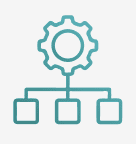
Case Cost Rules Engine
Build rules that automatically add costs to cases based on physician, procedure, or any combination of them.

Medicare Fallback
If there is no historical data available to generate a revenue estimate for a particular case, you can see the Medicare rate for the case based on the scheduled CPT codes.
Full Day Forecast
Gain clarity on your entire profitability for the day. Evaluate each physician’s daily potential, balancing less profitable cases with the day’s overall financial success.
Procedure Cost Builder
Streamline your procedure cost estimates in one spot. Tailor and edit cost estimates for each physician-procedure combination, backed by insightful data.
Revenue Zoom
Enhance your decision-making with a comprehensive understanding of each profit analysis and see the number of sampled historical cases informing the projected case profitability.
Manual Cost Mode
Adapt to unique cases, override estimates, and input specific costs. Seamlessly integrate manual and automated forecasts for comprehensive profit analysis.
Custom Tags
Customize your case tracking with unique tags. Easily create and assign tags to efficiently filter and manage cases for better workflow and profit estimates.
Easy Case Sharing
Facilitate data-driven discussions on the go by sending case links directly to physicians in a mobile-friendly view, empowering collaborative and informed decision-making.
Optimized Cost Estimates
Refine your cost predictions and choose between leveraging HST Practice Management data or setting custom rules to ensure each category reflects the most accurate and useful information.
Manage Multiple Centers
Effortlessly oversee multiple centers with advanced filtering and review capabilities. Tailor configurations and settings for each center, enhancing management and strategic decision-making.
Historical Payment Data
Enhance revenue tracking with historical payment data. Compare actual payments to contracted amounts and swiftly identify significant payment discrepancies.
Profit Margin Filters
Easily categorize and manage cases using profit margin filters. Just like a traffic light, identify and scrutinize ‘yellow’ cautionary and ‘red’ high-risk cases with low profit margins.
Filter by Proposed Cases
Specifically designed to streamline your review process, this tool allows you to focus exclusively on potential cases, providing a clutter-free environment to evaluate case profitability without distraction from other cases.
Integrated with your favorite HST solutions
Surgery Center Management
Electronic Charting
Patient Estimates
Scheduling & Care Communication
Not on HST Yet?
Share schedule data from other ASC practice management systems, including AdvantX, Amkai, SurgiSource, SIS Office, SIS Complete, and NextGen.
Check out our blog post on Case Profit Estimations
You’ve Got Questions,
We’ve Got Answers
Does it work for cases with bundles payments?
Do the forecasts include implant-related revenue?
Does it use CPT codes or the HST procedure codes?
How do cost estimates work and can we use our existing practice management data?
What if we don’t have enough historical revenue data?
How does it work if I don't have HST's surgery center management solution?
How long does it take for the Profit Margin Calculator to generate an estimate?
Profit estimates are calculated and presented within seconds of adding the case to your schedule using HST’s scheduling and care communication or HST’s surgery center management solution.
Do I need to have any other HST solutions or additional platforms to access HST's case profit estimations?
You will need to be either on HST’s surgery center management solution or be using another ASC Practice Management system so we can incorporate your schedule data. In addition to HST’s surgery center management module, we can also pull schedule data from these ASC Practice Management Systems: Advantx, Amkai, SurgiSource, SIS Office, SIS Complete, and NextGen. Revenue forecasts will be more accurate if HST is your billing system.
Is HST's case profit estimations module user-friendly?
HST’s case profit estimations solution is designed to provide clear and simple financial insights. You do not need a data or financial background to quickly make sense of the profit forecasts.
Can I access multiple centers from one user account?
Yes, as long as each center’s Administrator gives access.
Can I use HST's case profit estimations solution to analyze the profitability of past cases?
No. You can look at past cases and see the profit forecast that was produced before the case; however, forecasts are not updated with what actually happened.
What data does HST require to provide accurate profitability forecasts?
The product uses center-specific payer contracts, historical revenue, and cost data.
Can HST account for variations in supply costs?
Yes. Customers can build rules or use historical cost data to increase the accuracy of supply cost estimates for different cases.
How secure is HST's case profit estimations solution? How does it protect patient and case data?
HST has implemented rigorous security measures. HST’s case profit estimations module runs on the cloud, leveraging the enterprise, HIPAA compliant infrastructure used by other HST solutions.
Does HST offer real-time profitability updates as variables in a case change?
Yes. Changes to patient data and schedule data trigger updates to profit forecasts. In addition, changes to payer contracts and ongoing shifts in historical revenue by case will impact profit forecasts.
On a scale from 1 to 10, how awesome is it?
Probably 11.