Spring 2025 Innovation Spotlight: Dive into HST’s Newest Features

4 minute read
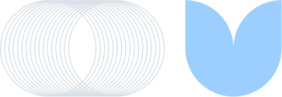
To see all of our updates, visit the Community Portal.
Financial Management
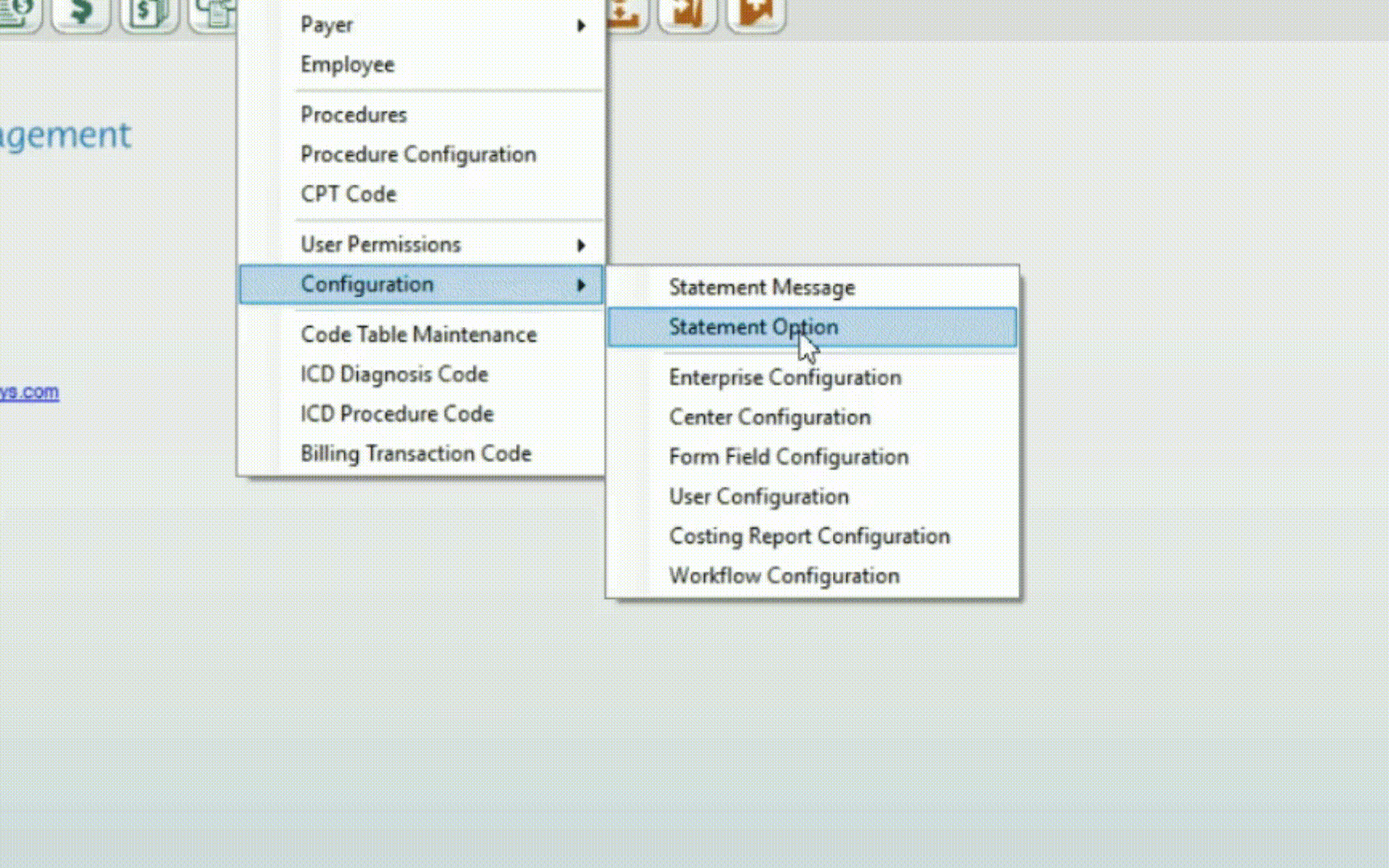
Surgery Center Management
The alert for unposted transactions is now bolded and displayed in red, making it easier to spot and take action.
Staff can now search by the Additional ID 2 field in the patient lookup, providing more flexibility and ease in finding patient records.
Centers can now add a custom footer message to patient statements and estimates, which will appear when previewed, printed, or exported. Stay on the lookout for a future release which will expand this enhancement to include Waystar-integrated statements.
Patient accounts now clearly show when a visit is part of a payment plan, making it easier to track.
Visit Billing Data Report Updates
Enhancements have been made to the Visit Billing Data reports, improving clarity and accuracy of transaction details. Now, “Other” transactions are broken out to visually separate credits from debits, making it easier to track financial activity for accurate accrual accounting.
Case Profit Estimations
Send multiple implant requests and easily resend requests as needed, streamlining vendor communication.
Easily add comments to cases for tracking key details like insurance issues, case activity, and more.
Quickly see key loss avoidance metrics, including the number of declined or approved cases and the total dollar amount saved. View data for the last 30 or 90 days, the past 12 months, or all future cases—perfect for board meetings and demonstrating ROI.
Get a daily summary of case profit estimates with comparative metrics from the past 10 days.
Easily view the latest case updates and where others left off, including implant requests, case approvals or denials, adding tags, and cost rule updates for the case for better visibility and alignment.
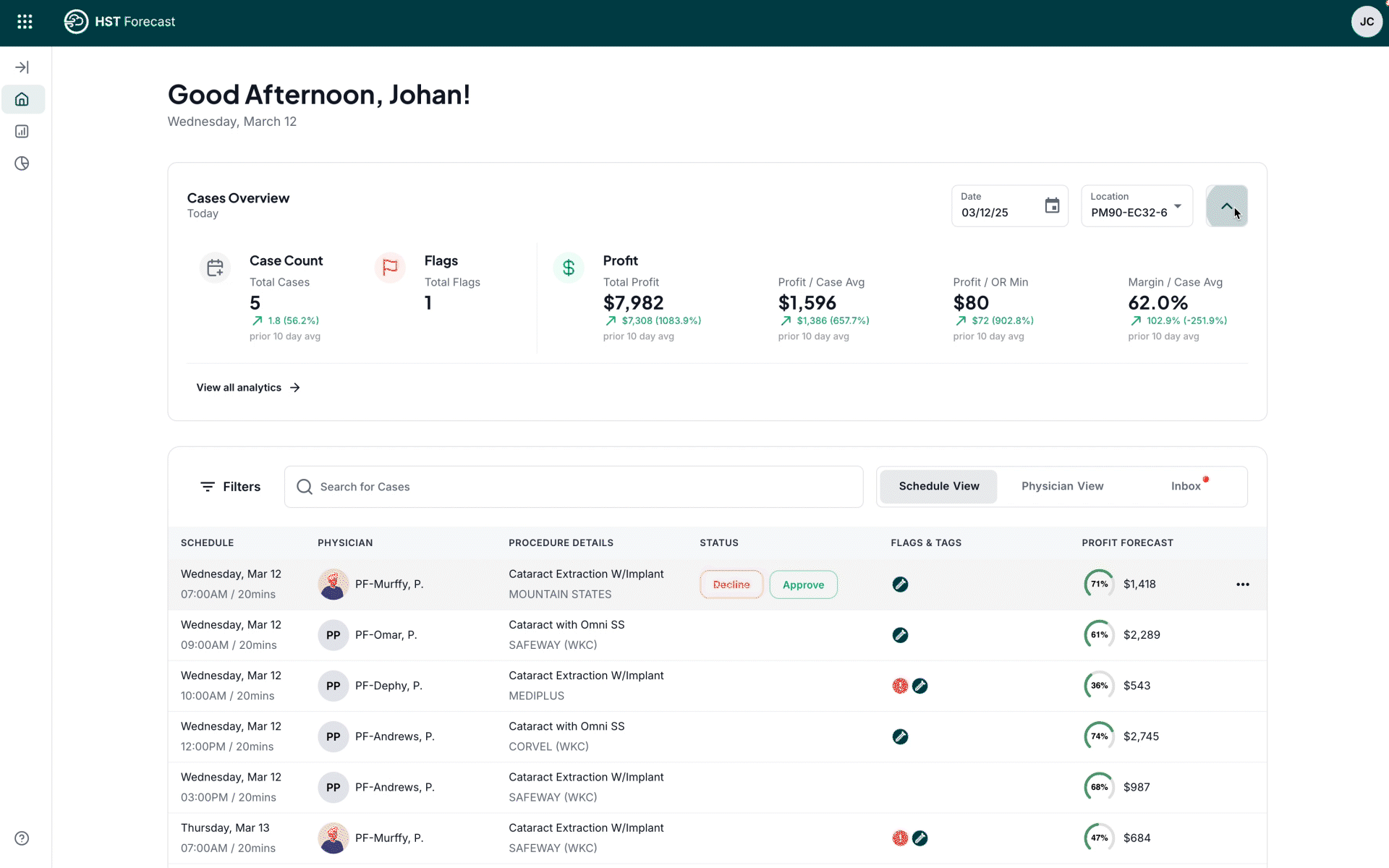
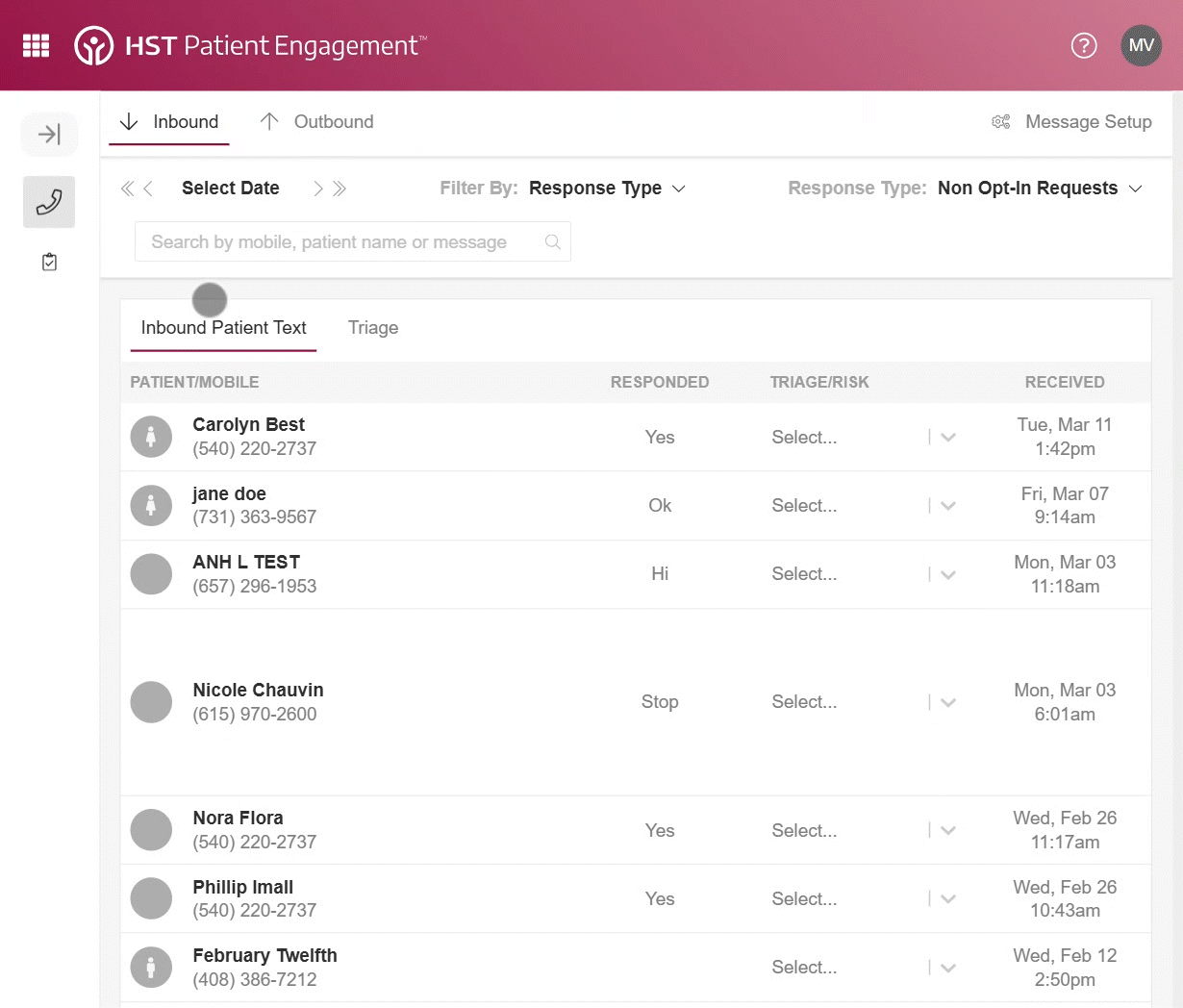
Flexibility is essential for fast-moving surgery centers. Staff can now access patient texting and pre-assessments on tablet devices, eliminating the need to be tied to a desktop or laptop. By making this solution tablet optimized for staff, we’re helping centers stay even more connected and efficient throughout their day.
Built-in Medical Definitions
Medical terminology can be overwhelming for patients. To make preassessments easier for patients to complete, centers can now provide medical definitions directly within the form for patients.
Electronic Charting
Additional ventilator fields, including vent rate, tidal volume, PEEP setting, PEAK pressure, and vent mode, are now available for more complete documentation.
Surgery centers can now use additional filtering options by viewing patient location by status and choosing which columns to view, making it easier to track patients in real time.
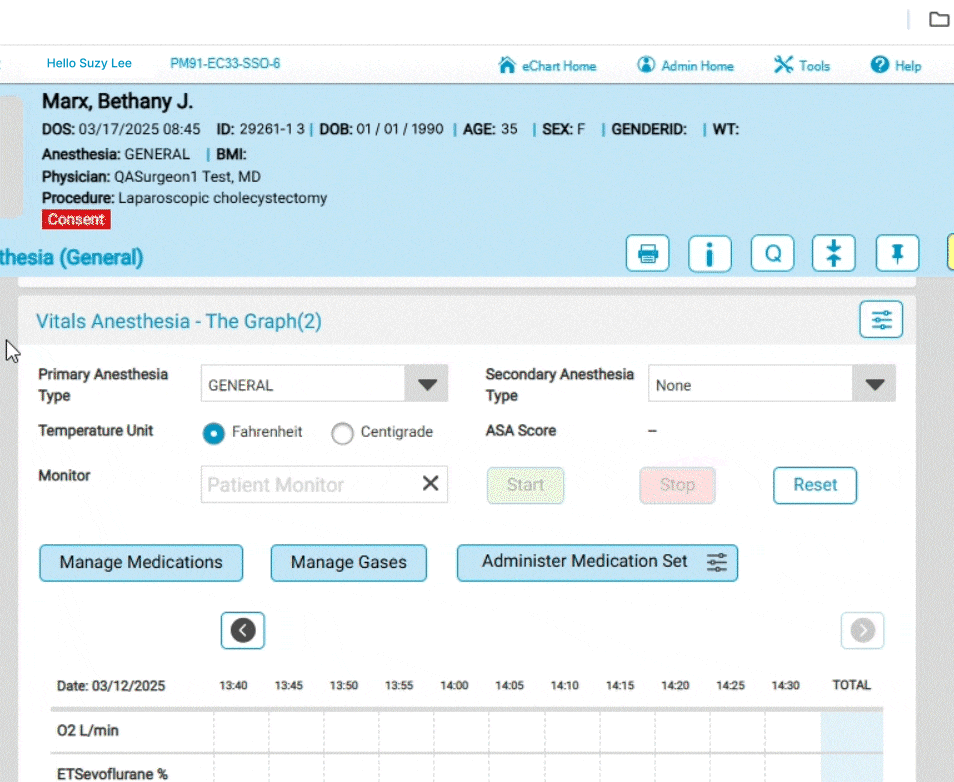
Patient Estimates
Direct Payment Link
Patients can now view their pre-service estimate or post-service balance and make a payment through a direct pay link on your ASC’s website for a faster, easier payment experience. Interested in adding the direct pay link to your website? Visit the Community Portal to make the request here.
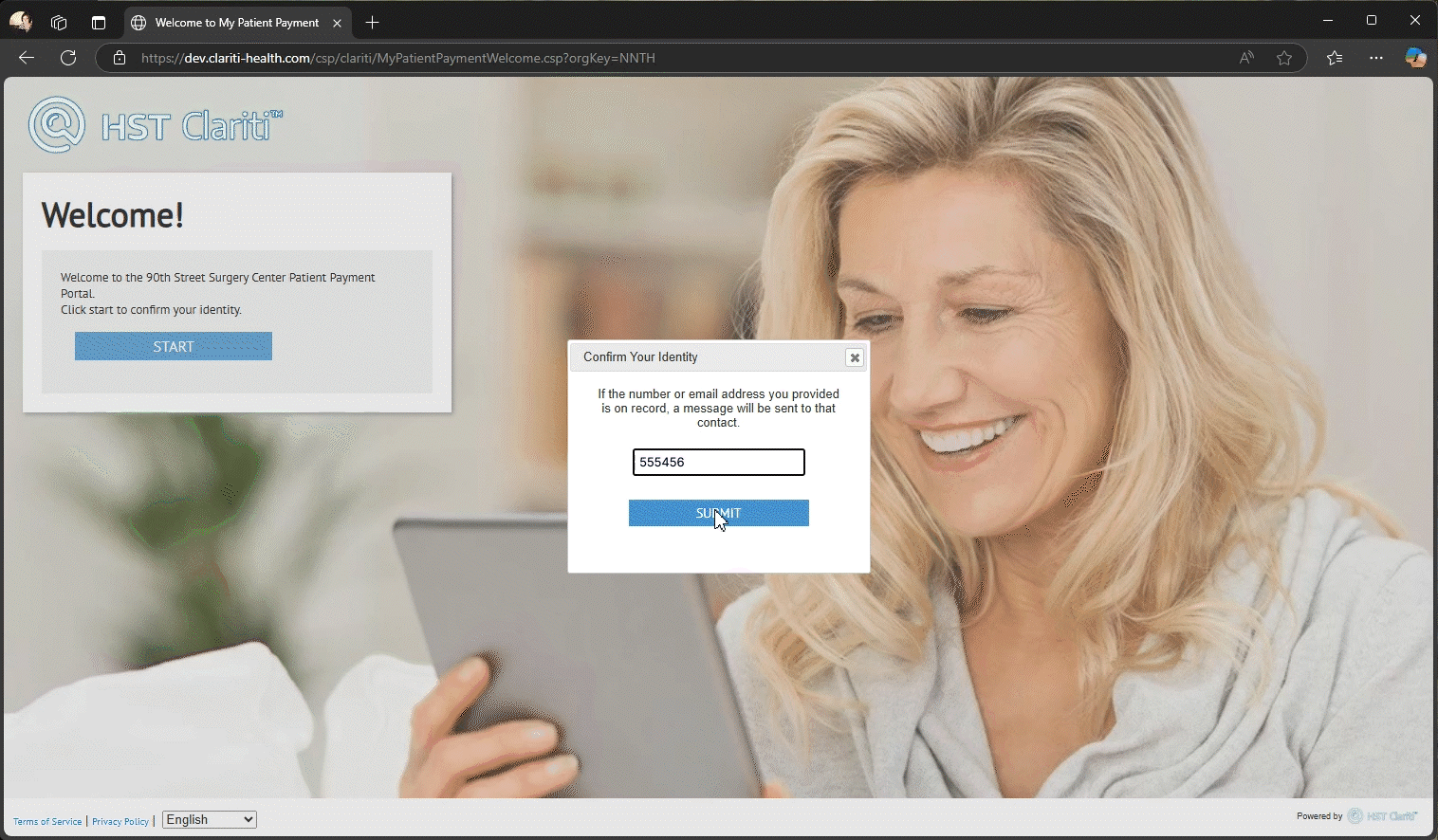
Patient PAYMENTS
Post-Service Balance Notifications
Easily follow up with patients for payment after their procedure through manual or automated messaging. If you would like to add the post-service communications to your account, reach out to us on the Community Portal here.
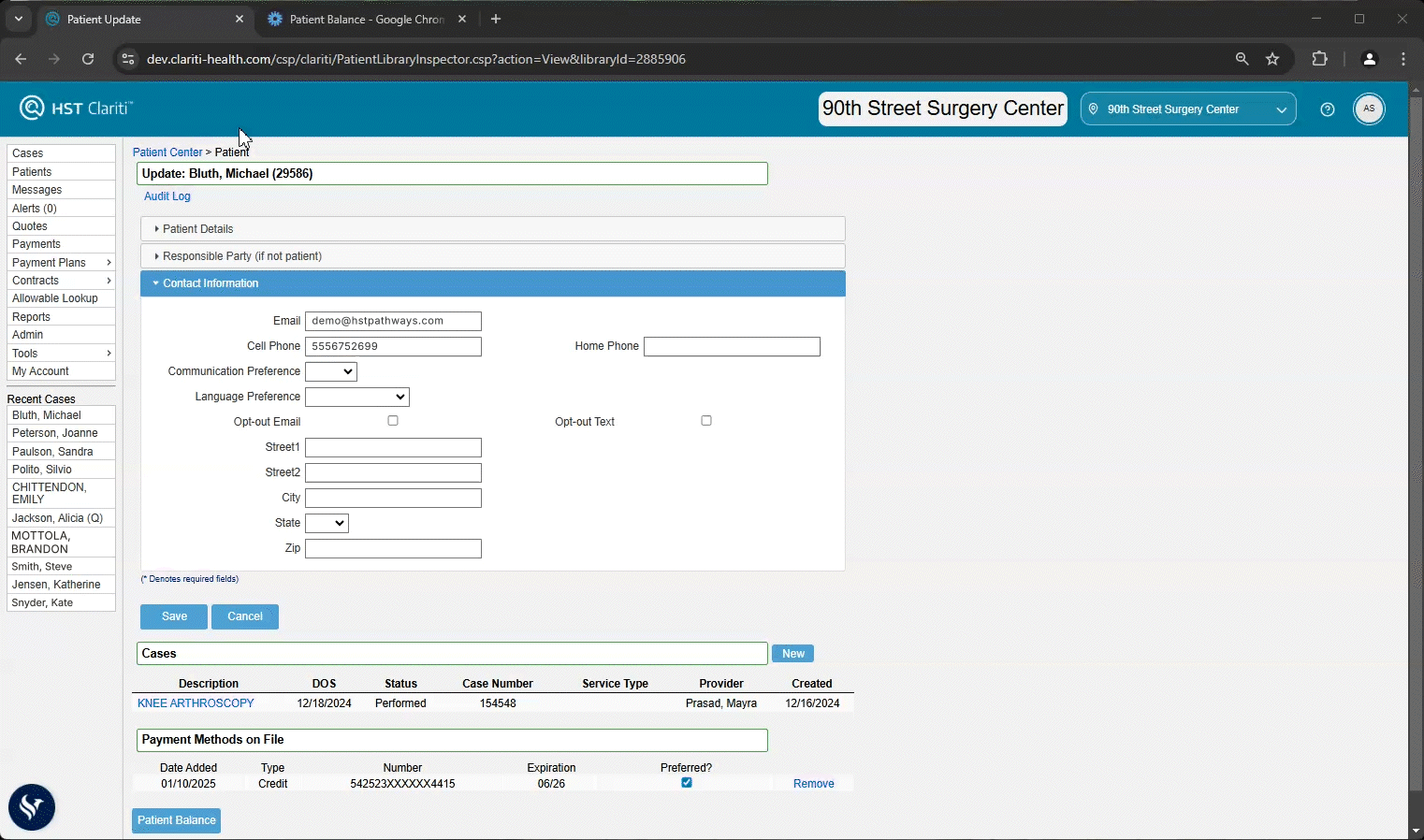
Discover More Ways to Optimize Your Center
Looking to add more solutions to your HST platform?