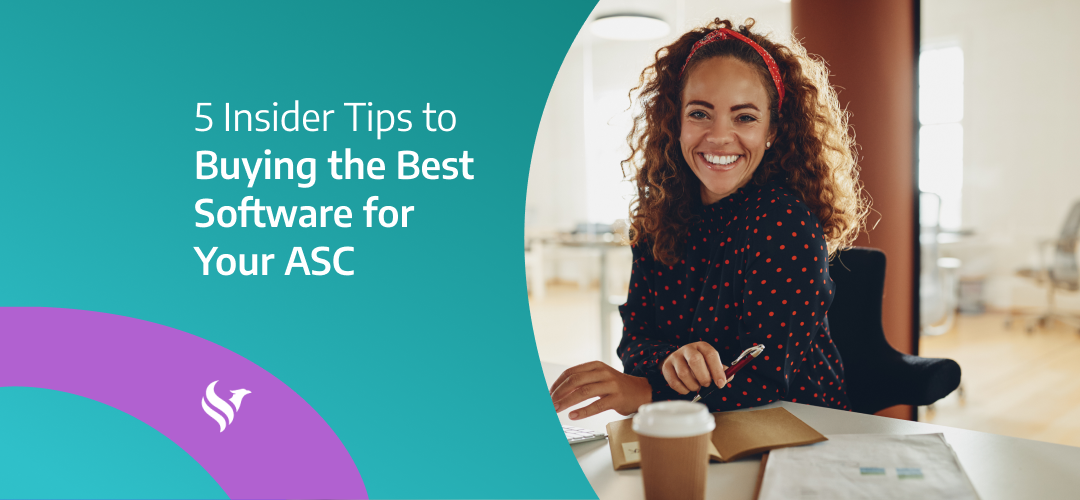5 Insider Tips to Buying the Best Software for Your ASC
1. Identify Your Problem – define your requirements
First order of business in making sure you secure the best-fit option for your center is outlining the reasons why you are in the market for software. Identifying the root problem/s will assist in narrowing down the type of software you need. Begin with specific business goals/requirements, like:
- We need to efficiently access data
- We need to better track our inventory
- We need to improve our net collections
- We need to reduce our revenue cycle
If you are uncertain where to start, consider creating a task force of users to help identify your problems and how they relate to your overall center’s objectives. Discuss with your team the current workflows and pain points that likely exist with the software you are already using. Consider approaching colleagues at other ASCs to see what problems they are experiencing and whether your list tracks.
2. Consider all options – then whittle down to a short list of contenders
The next step in your search involves creating a thorough list of solutions that address your needs. I am sure you have heard the saying, “No one ever got fired for selecting IBM,” but the reality is that even the so-called heavy hitters in any software category may not necessarily provide the best outcome for your center. Seek them out at trade shows, conferences and via online searches. There are always alternatives and options that may be better suited to your ASC’s particular needs than the usual suspects.
Once you have created a comprehensive list, narrow it down to two or three that provide the most benefit. To do that, compare the software contenders on your list against the requirements you have identified. Consider these questions:
- Does it support your business objectives?
- Is it affordable?
- Is it user-friendly?
- Does it integrate with other hardware/software you already use?
- Does it come highly recommended by other centers?
Sometimes, getting the answers to these questions requires engaging with the software vendor and evaluating first-hand.
3. Setup multiple demos – get buy-in from your team
Once you have a short list of potential solutions, give each one a test drive. Vendors are generally more than happy to provide a personal one-on-one demonstration of their software to allow new customers to kick the tires. And if you want others on your team to preview the solution or maybe you just want to dig deeper, don’t be shy to request multiple sessions. Remember, this is a big decision that will likely impact not only your ASC staff but also surgeons and patients alike. It is equally important that multiple members of your team see the software and come to a consensus that the winning solution is the right choice. Otherwise, a smooth implementation could get jeopardized by those who don’t understand the big picture or feel threatened by the change.
4. Make your selection
By this point, you’ve done your homework and are ready to choose a winner from your shortened list of options. Now for the million-dollar question:
Do I trust this company with my business, my patients, and my staff?
Your relationship with your software vendor is critical. They will be your partner and, therefore, must be someone you can depend upon.
At this point you and your team should be closely aligned on your top choice. If not, you will need to have some honest conversations to determine if you need to consider additional options.
5. Purchase your new software
This may seem obvious, but before you sign on the dotted line, don’t forget that you have a lot of bargaining power. Here are some areas to make sure you are well-protected within your contract:
Pricing – if you are willing to be flexible on your start date or are comfortable committing to a multi-year contract term, some software vendors are willing to provide a discount.
Term – allow each party to have a contract term length that permits a reasonable amount of time to make the solution really work. Always retain the ability to get out of your contract. Your contract should address renewal terms and you should have the ability to provide notice for termination should things go sideways during implementation or after.
Training/Onboarding – establish what the software vendor will be responsible for after the purchase, e.g. training and onboarding staff, service level agreements (SLAs), access to future software features and updates, etc.
Congratulations! At this point, you’ve bought yourself a new software package. It’s time to high-five your team for their hard work throughout the process. If you have followed these tips, you can feel confident that you have made the right choice for your ASC, regardless of the type of software you are seeking.